Pixels per inch or the ppi is very important factor to know the quality of display. By measuring the ppi, the quality of display can be calculated.
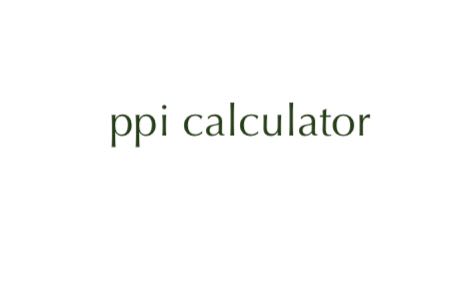
Calculator for calculating ppi
Features
- Free to use.
- Works without registration.
- No need to download or install. Works on the web browser.
- Fast and user friendly.
- Responsive.
Formula for calculation
PPI = Number of pixels across diagnal / Diagnal Length in inches.
Number of pixels across Diagnal = √(Screen length in pixels)2 + (Screen length in pixels)2 .
Example – If screen size is 1920 * 1080, then number of pixels across diagnals = √(1920)2+(1080)2
Also Read : Speed converter kmh to mph
Leave a Reply